In OmniGraffle, exporting your current selection is super easy: select Export from the File menu, and then change the “Export area” to “Selection (Current Canvas).” That’s it!
If you’re exporting for the web or an app, you might need an extra 10 pixels on each side. Or maybe it’s print, so inches are preferred: select “Include margin,” enter a value like 20 px or 1 inch, and export. Really easy, really fast.
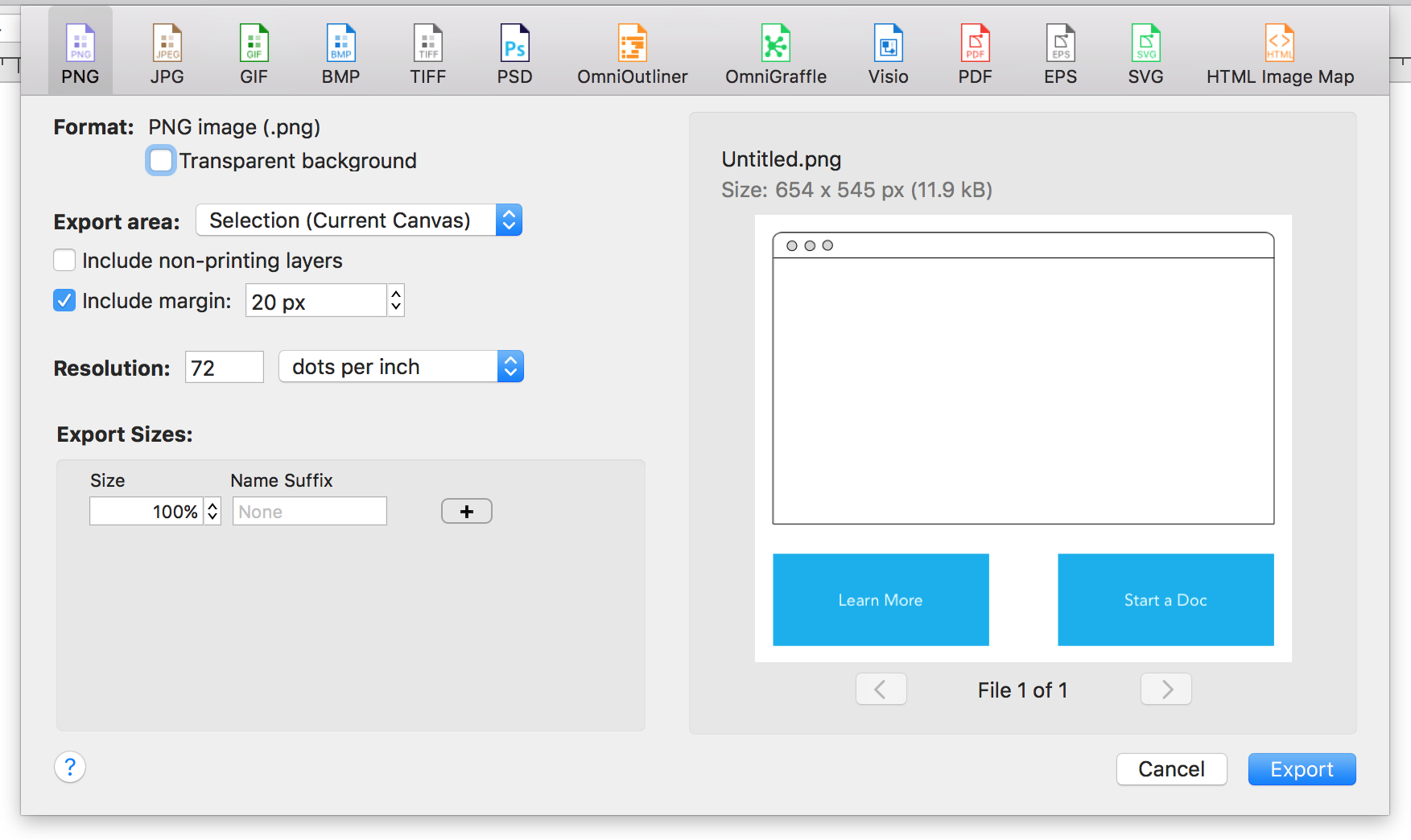
If you need a transparent background, make sure you have that selected at the top of Export popover.