Manual Guides aid with document layout. Not only do they give the eye a quick baseline for alignment, but they also affect Snapping behavior when aligning objects.
Quickly add a manual guide to your Graffle document by clicking and dragging from either the horizontal or vertical ruler. You can turn on the Ruler with Command-R.
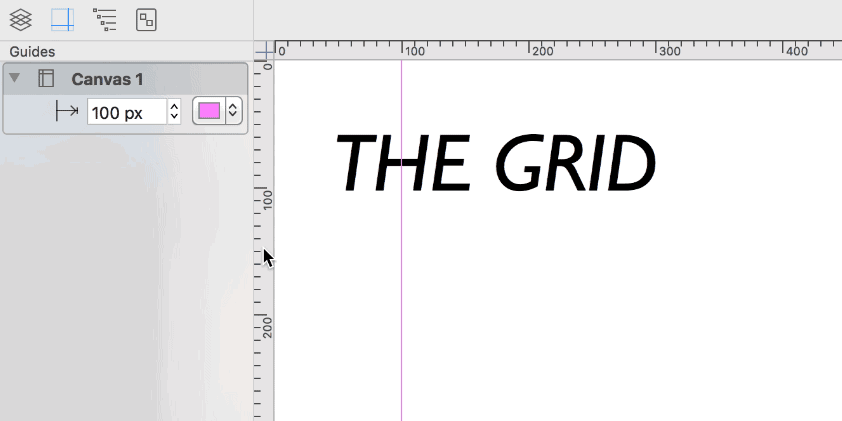
Even more: You can also edit guides’ position in the Guides sidebar tab, copy them or move them to other canvases, and change their color.