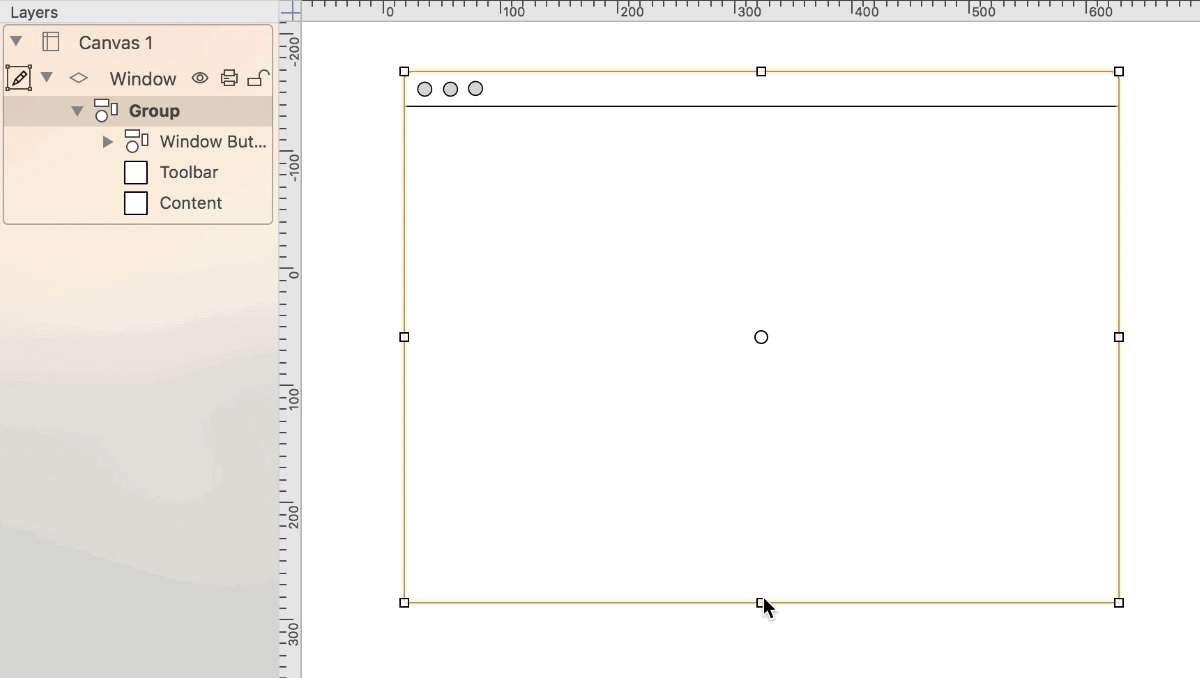To resize just one piece in a larger group—like the content object of a grouped macOS window—just click into the group of objects until selected.
With a group selected, click once more to select just one object. (If it’s a group within a group, keep going!) You’ll see a new set of selection handles and a gray backdrop surrounding the group. Resize to your desired size without affecting the other objects!