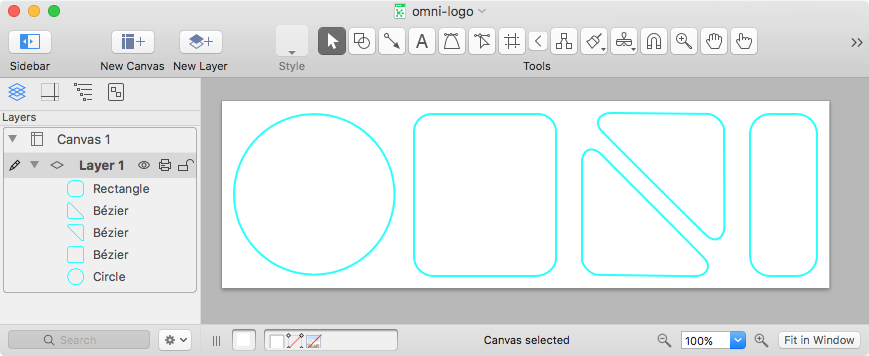In OmniGraffle for Mac and iOS, you can paste SVG code directly onto your canvases. From files, from the Safari or Chrome Web Inspector, using “Copy as SVG” from another Graffle file: if it begins with an SVG tag, OmniGraffle can work with it. Then you can bend, modify, or remix.
Looking at a specific object in Safari? Try dragging the image to your OmniGraffle for Mac Dock icon. If it’s not behaving like a normal image, use Safari’s Web Inspector to expose its source:
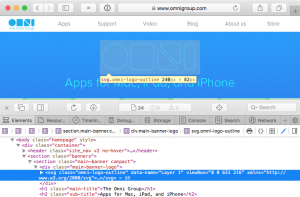
With the SVG selected, hit Command-C. That’s it! Now just paste it right into OmniGraffle.