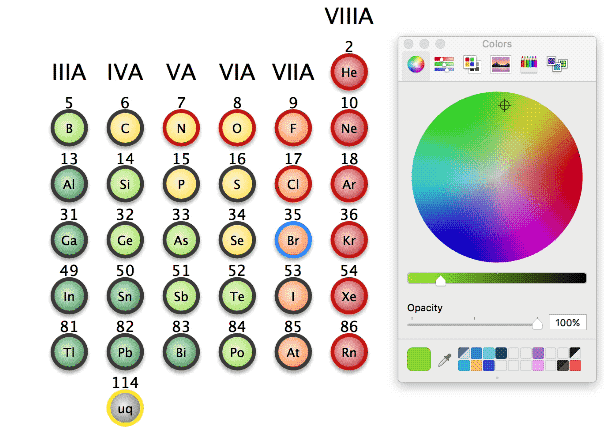In OmniGraffle, it’s easy to select similarly styled lines and shapes to modify their attributes, move them all at once, or reorder them across layers or canvases.
Say you’ve got a few hundred shapes that all have a three-pixel-thick double stroke that you want to move to their own layer. And you also have a few hundred shapes with a two-pixel-thick single stroke. You definitely don’t want to select them one by one as they’re scattered all over a vast (nearly infinite!) canvas.
By selecting just one of those shapes and clicking Similar Objects from the Select contextual menu or menu bar, OmniGraffle will do a little math, find exactly the shapes that share similarities, and select them all.